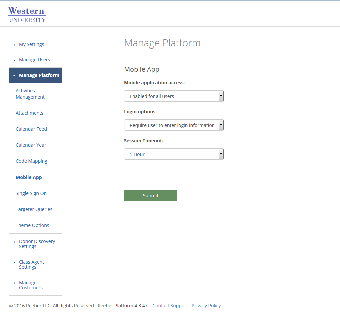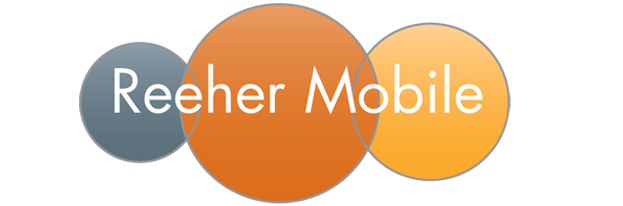Mobile Application Access
The mobile application access drop down on this page allows you to enable or disable the Reeher Mobile App for all users. By keeping it enabled it will mean that users can download the app from the Apple App Store or Google Play onto their device. They will then be able to log into the Reeher Mobile App using the same username and password they use the Reeher Platform website. If you decide to disable the Reeher Mobile App your users will still be able to download the app from the Apple App Store or Google Play. However, they will not be able to access the App if they try to log in.
Login Options
The login options drop down on the Mobile App page allows you to control whether or not you will allow users to use the "persistent login" functionality. This allows users to access the app without re-entering their username and password on each use after their first login. This is recommended if your institution enforces a password policy on the device. If your institution doesn’t enforce a password policy on the device then then can be disabled through Mobile App tool in Control Panel, forcing users to enter their username and password on each login. By default all users at your institution will need to enter their login information for each use of Reeher Mobile. Changing the login options to “persistent login” will make it easier for your users to access the app, but this decision should be based on your institution's control over devices with access to your network.