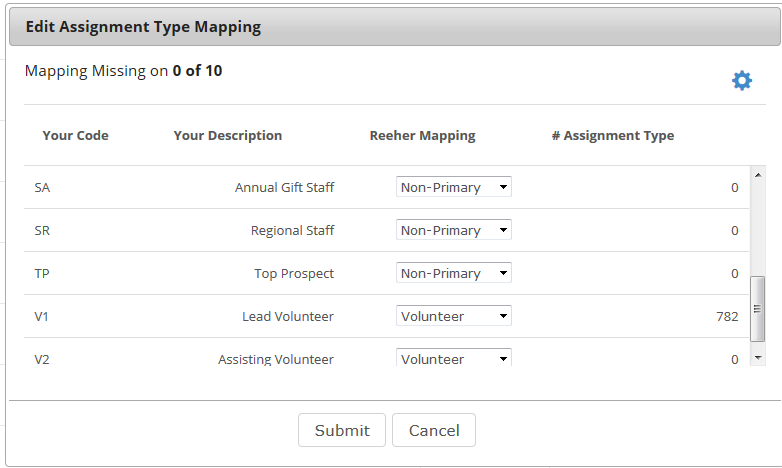The Assignment Type mapping allows you to change the way your institution's assignment types are categorized for reporting purposes in the Platform. You can map each officer assignment type to one of the following options:
- Primary (each prospect should have only one officer with a primary assignment type)
- Non-primary (prospects could have multiple officers with non-primary assignment types)
Changes made to the assignment type mapping will be reflected immediately in the Platform.
The Edit Assignment Type Mapping table shows all of the codes you have defined, even if the codes are not in use (these will have 0 records). The table also shows all codes that are in use, even if a code definition was not found (Your Description will show "No Description Found").
Please note we may have built custom logic around your data if this was requested or necessary for implementing your data feed. If so, the codes and descriptions shown here may not match exactly what is in your system. Please contact Support with any questions about the information presented here.
Click on the thumbnail below for a closer look!
Examples of where this shows up in the platform: