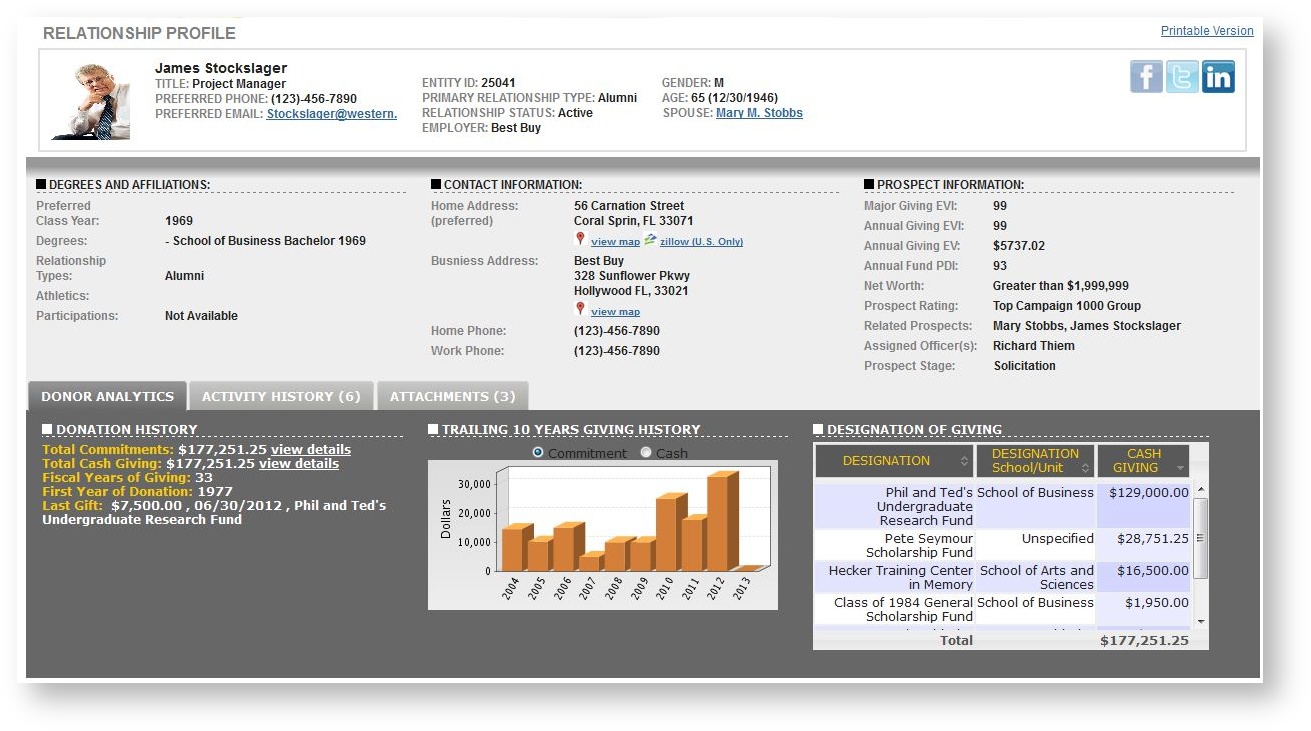Frequently Asked Questions
How do the social media icons (e.g. Facebook, Twitter, and LinkedIn) work?
If your institution collects and stores the URLs to your constituent records’ social media profiles then this feature can be enabled for you. If the URL is available for a constituent record then you will be able to click on the social media button and go directly to their profile page from the Relationship Profile. Please contact support@reeher.net to learn more about using this feature at your institution.