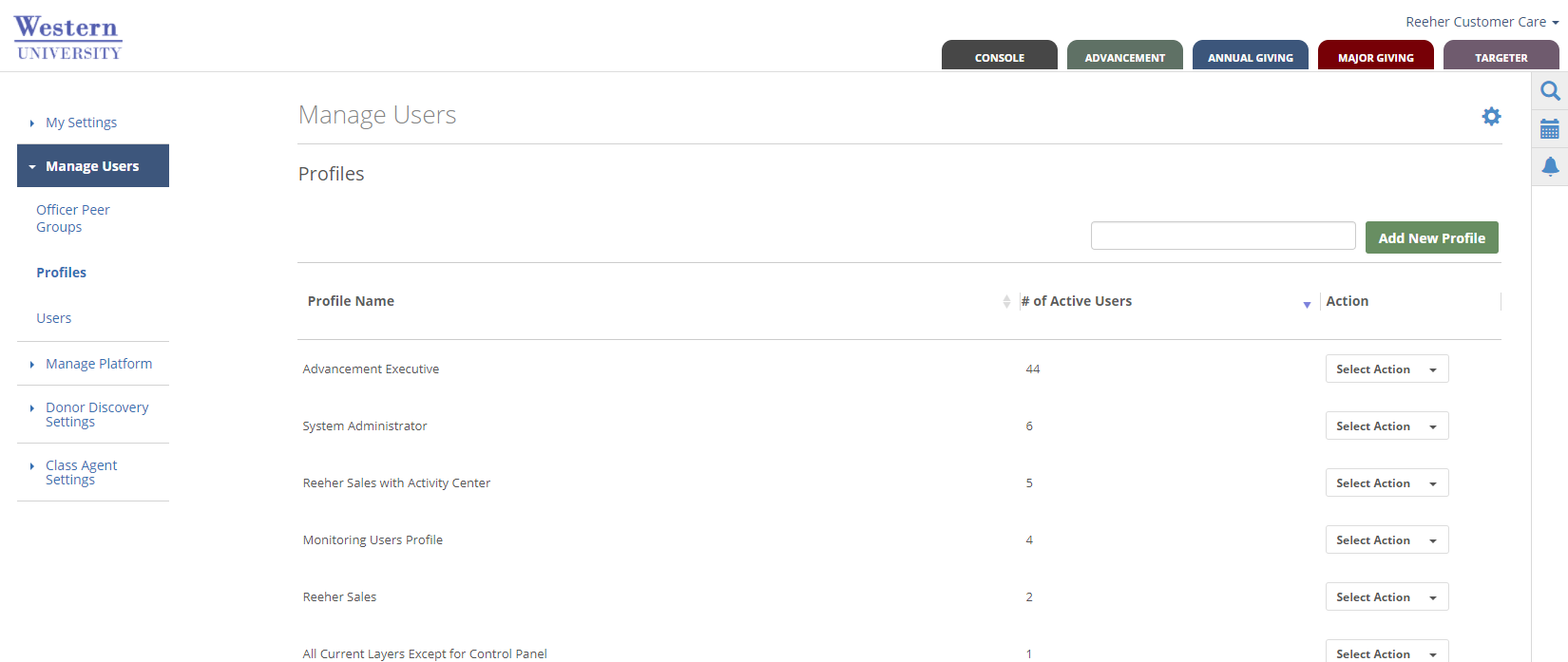Page History
In the Profiles tool, you can control which Layers, Tabs, and Viewports a group of users has access to within the Reeher Platform. Essentially, a Profile is a set of default access rights that allow you to control what users have access to within the Platform rather than having to update each user record.
By default, the Reeher Platform provides five default profiles. Those are Advancement Executive, Officer Manager, Officer, Prospect Research, and Annual Giving. Each of these Profiles has access to different configurations of Layers and Tabs within the Reeher Platform. You can view what each of these Profiles has access to by clicking on the Select Action drop down in the Profile table and selecting Edit Profile. This will open a dialogue box that displays the Layers and Tabs the users in the Profile have access to. No Profile, by default, provides access to the Control Panel tools. Access to Control Panel is assigned at the user level within the Users tool (found within the Control Panel Layer under the Manage Users Tab).
The Profiles tool allows you to do three things. It allows you to create a new Profile, edit an existing Profile, and manage the accessible and default Viewports for the users in each Profile.
...