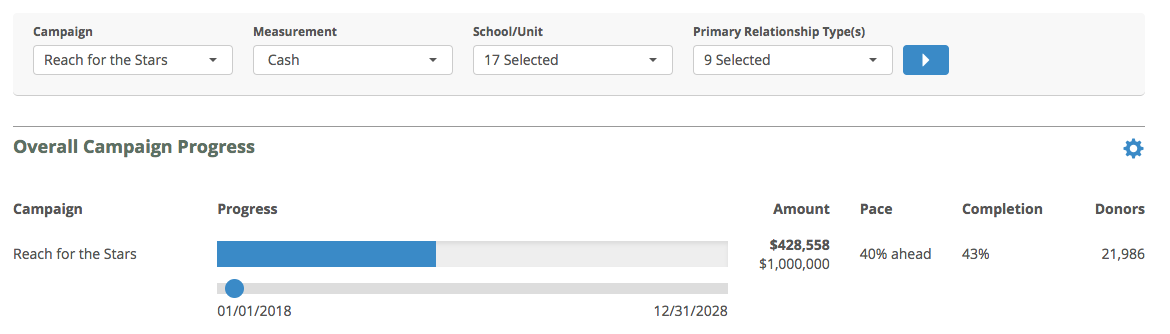The Overall Campaign Progress viewport provides insight into the overall status of a single campaign. It displays the name of the campaign, the progress made to date against your campaign's goal, the pace of goal progress, and the overall count of donors to the campaign.
If you change the page-level filters for School/Unit or Primary Relationship type, this viewport's display will show you both the overall campaign progress, plus the progress for the particular combination of filters selected. Since no goal is defined for that particular filter combination, you won't see a goal value or pace value for that new filter-specific section.
Key Definitions:
- Campaign - This is the name of the Campaign you currently have selected. This can be modified by System Administrators in the Control Panel.
- Progress - This is the progress based on total donations made to this campaign. Any gift that falls within the campaign's defined start and end date, and matches the current selection for Measurement) will be counted toward this progress.
- Amount - Shows the total dollars raised for the campaign and the campaign's overall goal. That goal can be modified by System Administrators in the Control Panel.
- Pace - Fundraiser Performance Management takes the total goal and averages it out monthly. The Pace looks at the % ahead or behind this monthly average the progress against the goal is.
- Completion - The percentage of progress against the total goal.