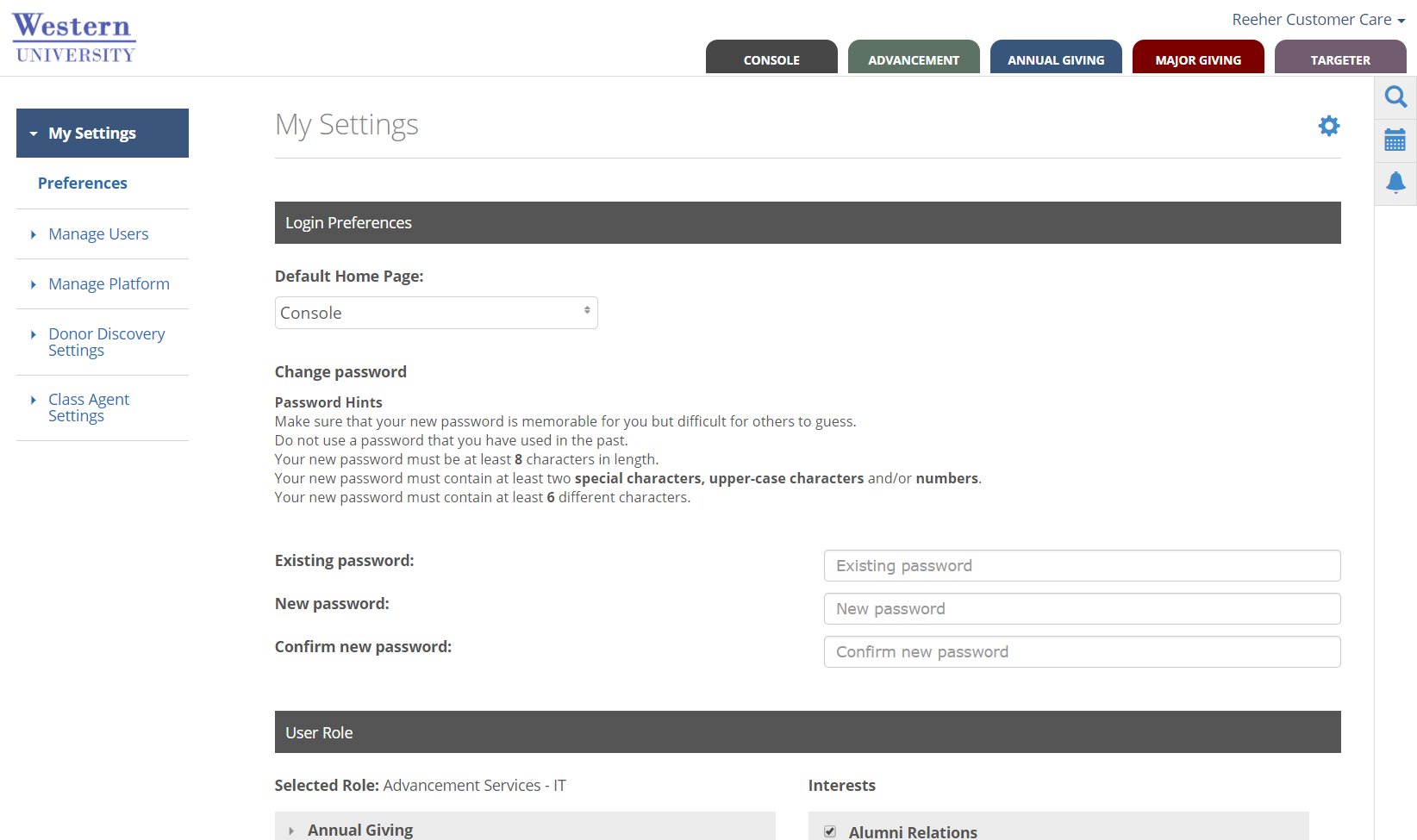The Preferences page allows you to select your Home Page within the Reeher Platform. Simply select the tab or layer that you would like to log in to by default each time you log in to the Reeher Platform. Once you have clicked the Submit button, the next time you visit the Reeher Platform you will automatically land on that page after you log in.
Additionally, you can change your Reeher Platform password. Just enter in the current password then create a new one.*
*Not available for Single Sign-On (SSO) users