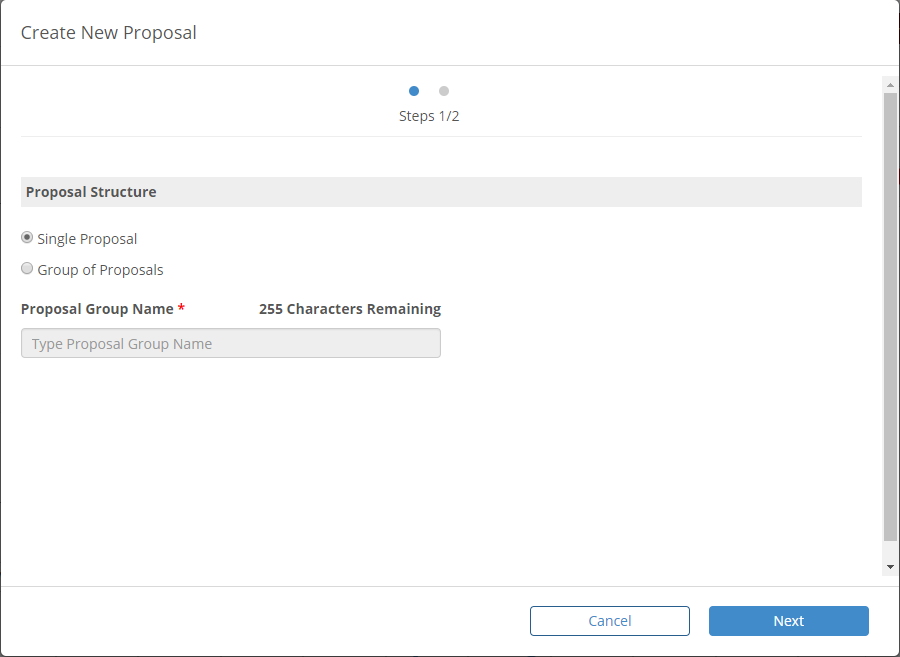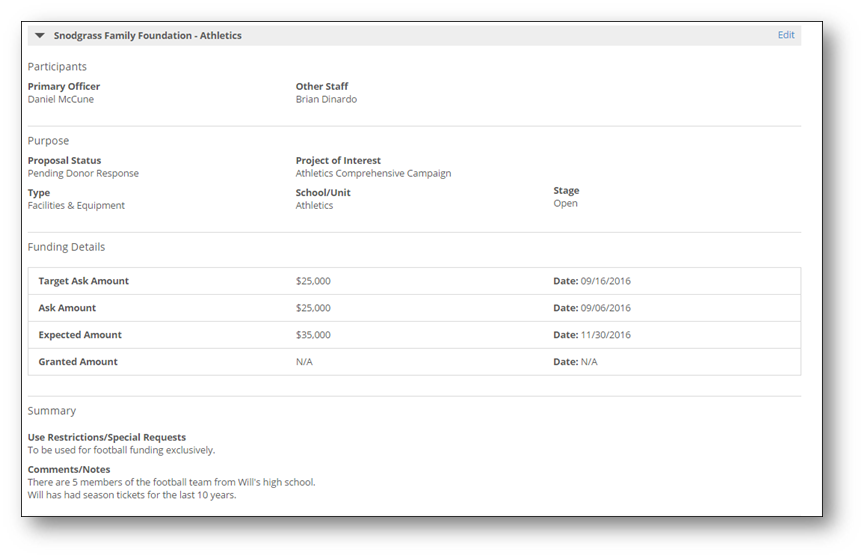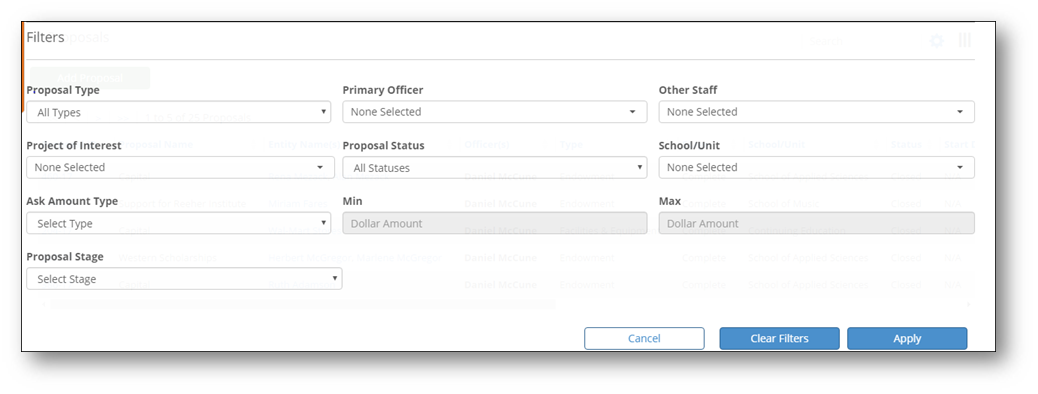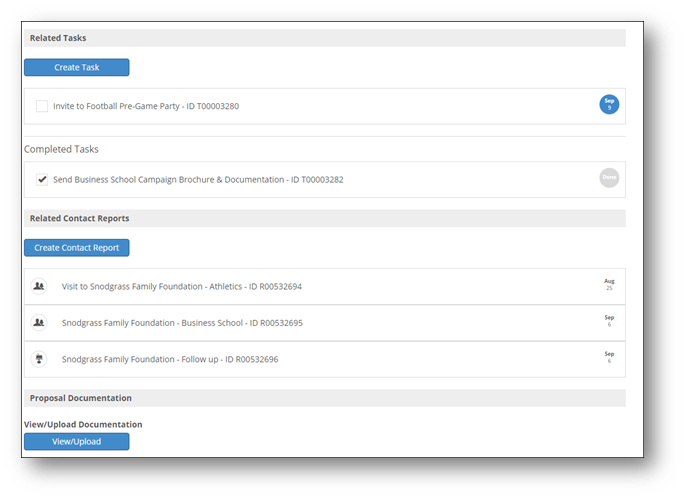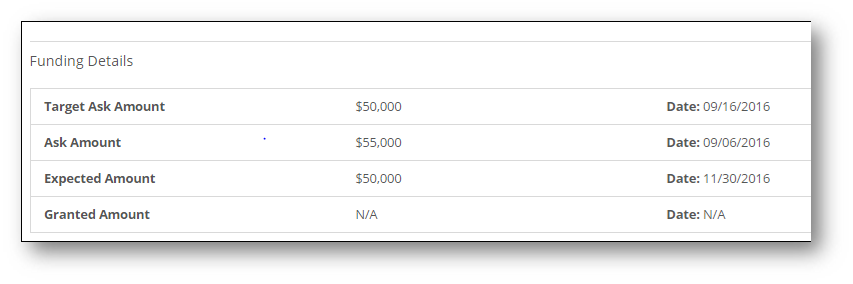How does Activity Center make it easier to enter and manage proposals?
Fundraiser Performance Management has observed many colleges and universities do not tend to track proposals. However, we have found it to be one of the most important ways to drive and manage major giving results. As a result, Fundraiser Performance Management has added the ability for Prospect Management and Gift Officers to enter and track Proposals.
Activity Center provides a user-friendly way of entering proposal information without having to go directly into your donor database. The proposal workflow guides the Gift Officer through the process while capturing the information in a structured form to ensure consistency and completeness of proposals. Proposals can then be viewed through the Relationship Profile for a complete picture of current status with a prospect.
In addition, you are able to link proposals to completed and future contact reports, and tasks allowing you to see what has occurred in the past and what is planned for the future. This gives you complete insight into your interactions with a prospect, leading to easier, more efficient management of your portfolio.
Where do I create, view and find proposals?
You can create proposals from several locations:
- Console Page / Proposal Viewport by clicking on the Add Proposal button
- Drawer (right hand side of the page) by clicking on the + Proposal button
- Relationship Profile / Activities Viewport by clicking on the Add Proposal button
- On an existing contact report, related proposals are created by clicking on Create Proposal
You can search for a specific proposal:
- Console Page / Proposal Viewport
- Relationship Profile / Proposal Viewport
- Major Giving Layer / Proposals
You can view proposals from several locations:
- Console Page / Proposal Viewport
- Drawer (right hand side of the page) in the list of activities
- Drawer / Calendar
- Relationship Profile / Proposal Viewport
- Major Giving Layer / Proposal
Can a proposal be edited?
Ability to edit a proposal is based on the user’s profile and permissions.
Proposals can be edited by clicking on the Edit links throughout the view of the proposal with the appropriate permissions.
Why can’t I edit a proposal that wasn’t created in Fundraiser Performance Management?
Proposals created in your database (i.e. Banner, Advance, Raiser’s Edge) cannot be updated in Fundraiser Performance Management, because the updates would then be out of sync with the data in your database. As a result, Fundraiser Performance Management does not allow those proposals created outside of Fundraiser Performance Management to be edited.
How do I view proposals for a specific peer group or list of Gift Officer?
Visibility to Gift Officers is based on the user’s profile and permissions. If you have rights to see other Gift Officers’ proposals, you can view them from two perspectives:
- Console: By selecting the Gift Officers and/or Peer Group you can see all proposals associated with the selected individuals.
- Major Giving: By selecting the Gift Officer you are able to see the proposal information specific to that individual.
How do I filter proposals?
You can filter proposals on the Console page by clicking on the gear icon (upper right hand corner of the viewport) and click on Filters. You will be able to filter proposals on the following criteria:
- Proposal Type
- Primary Officer
- Other Staff
- Ask Amount Type
- Min
- Max
- Project of Interest
- Proposal Status
- School/Unit
- Proposal Stage
The filters remain in place until they are cleared or you log out of their session. All filters are cleared when you logout of Fundraiser Performance Management.
Can a user export a list of Proposals?
A list of proposals can be exported from several locations:
- Console: By clicking on the gear icon (upper right hand corner of the viewport) you are able to export the entire list or if the list is filtered, only those proposals that are included in the filtered list.
- Major Giving Layer: By clicking on the gear icon (upper right hand corner of the viewport) you are able to export the entire list of proposals
- Targeter: Under Prospect Management the Proposal Power Filter allows you to find entity records based on their proposal history.
How do I create a contact report from an existing proposal?
By clicking on the Create Contact Report button within a proposal, found at the bottom of the screen, you are able to schedule and document future contacts with the entity. This allows you to link and track the progress of your interactions with an entity over time.
In addition, creating the contact report from an existing proposal allows the system to pre-populate many of the fields based on the existing proposal, reducing the time and effort to complete the process. You are able to edit any pre-populated fields at any time to ensure the contact report is accurate and complete.
How do I create a task from an existing proposal?
By clicking on the Create Task button within a proposal, found at the bottom of the screen, you are able to enter a task. This allows you to link and track the progress of your interactions with an entity over time.
In addition, creating the task from an existing proposal allows the system to pre-populate many of the fields based on the existing proposal, reducing the time and effort to complete the process. You are able to edit any pre-populated fields at any time to ensure the new Task is accurate and complete.
What are the funding detail steps – how are they defined?
- Target Ask Amount: The target or goal amount established prior to asking the prospect for a fundraising commitment.
- Ask Amount: The original amount requested from the donor.
- Expected Amount: The amount that is expected to be granted/committed
- Granted Amount: The final amount that is committed by the prospect.
Why can’t the Target Ask Amount and date be edited?
Target Ask Amount is defined as the original goal established for the prospect. As a result, this amount is established and un-editable, so the actual results can be measured against this planned amount and date.
Why can’t the Expected Amount and date be edited?
The Expected Amount and date record what was agreed upon between you and the prospect. If there is a change between what was agreed upon versus the final commitment, this variance needs to be recognized and visible. As a result, the Expected Amount is un-editable.
Why would I create a group of proposals and why would I use them?
There are several scenarios where a group of proposals may be of assistance in tracking the gift designations of the prospect:
- Multi-Purpose Proposal: If a prospect would like to make a contribution that is to be divided between several projects or school/units, a group proposal is a way to document and track a donation from a single prospect where the funds are to be designated for several purposes.
- Multi-Year Proposal: If a prospect would like to make a contribution which is to be made over a period of several years, you are able to create a single proposal with a sub proposal for each year.
Why do I need a proposal group name?
The proposal group name is used to tie the sub-proposals together. You will be able to see all of the sub-proposals in the viewports as well as the group name.
How many sub-proposals can a proposal have?
You can create up to 10 sub-proposals in a group.
What if I want to remove a sub-proposal?
If you would like to remove a sub-proposal, you may close it. It cannot be deleted.
Create Proposal
Complete & Editable Proposal
Filter Proposal
Create Contact Report or Task from Proposal
Proposal Funding Details