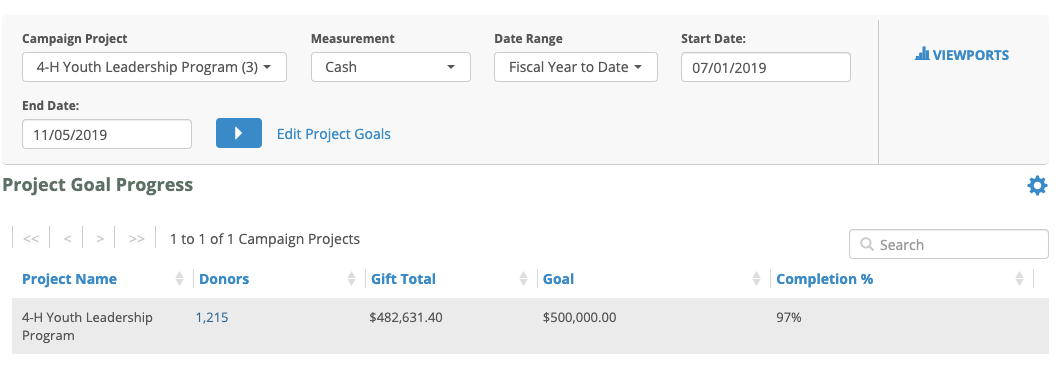Page History
The Project Goal Progress viewport provides insight into the overall status of one or multiple Campaign Projects. It displays the name of the project, the overall count of donors to the project, the total dollar amount raised, the defined goal of the project, and the progress made to date against that goal.
...
For example: a project may have raised 80% of its goal, but if you change the date range to be only the last week, the completion percentage would drop to reflect only the gifts received in that time period.
Key Definitions Related to this Viewport:
- Submitted: Proposals that are Submitted/Pending and have an Ask Date within the selected time period.
- Upcoming: Proposals that are In Development with a Target Ask Date within the selected time period.
- Overdue: Proposals that are In Development with an Target Ask Date in the past.
- Target Ask Amount: The amount the officer(s) will ask for.
- Target Ask Date: The date the officer(s) plans to make the ask.
- Ask Date: The date the ask occurred.
- Ask Amount: The actual amount the officer(s) asked for.
:
- Project Name - This is the name of the Campaign Projects you currently have selected.
- Donors - The total number of entities who have donated to this campaign project, based on the measurement and date range selected.
- Gift Total - Shows the total dollars raised for the campaign project, based on the measurement and date range selected.
- Goal - The dollar amount goal defined for each particular project. System Administrators can give users access to edit those goal values from the Project Reporting dashboard.
- Completion - The percentage of gift total against the total goal.