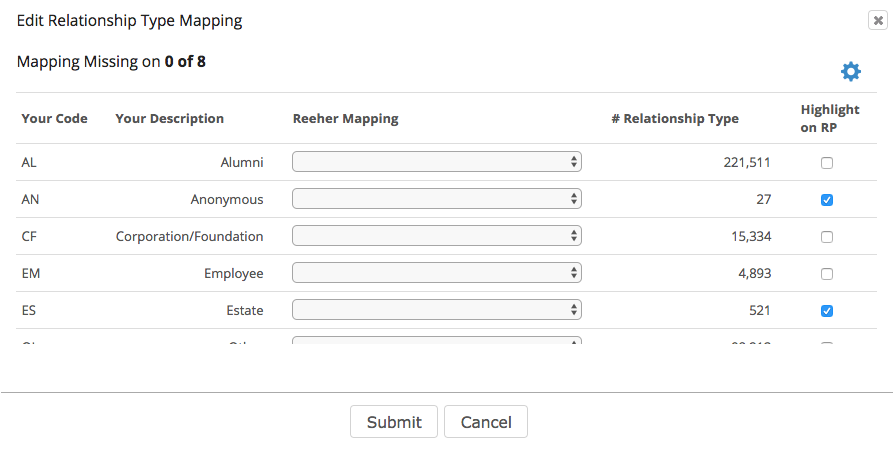Page History
The Relationship StatusType mapping allows you to change the way your institution's relationship statuses types are categorized for reporting purposes in the Platform. You can map each relationship status type to one of the following options:
- Show in Targeter (entities with these status will be shown in Targeter results)
- Hide in Targeter (entities with these statuses will not be shown in Targeter results)
- Alumni, Graduate
- Alumni, Honorary
- Alumni, Non-degreed
- Alumni, Other
- Alumni, Undergraduate
- Board Member / Trustee, Current
- Board Member / Trustee, Other
- Board Member / Trustee, Past
- Corporation
- Donor-Advised Fund / Private Foundation
- Estate / Trust
- Faculty, Current
- Faculty, Other
- Faculty, Past
- Foundation
- Friend
- Governmental Organization
- Other, Non-Person
- Other, Person
- Organization
- Parent, Current
- Parent, Other
- Parent, Past
- Spouse
- Staff, Current
- Staff, Past
- Staff, Other
- Student, Current
Changes made to the relationship status mapping may not reflect in the platform until the next time you nightly feed is processedtype mapping will be reflected immediately in the Platform.
The Edit Relationship Status Type Mapping table shows all of the codes you have defined, even if the codes are not in use (these will have 0 records). The table also shows all codes that are in use, even if a code definition was not found (Your Description will show "No Description Found").
Please note we may have built custom logic around around your data if this was requested or necessary for implementing your data feed. If so, the codes and descriptions shown here may not match exactly what is in you system. Please contact Reeher Support at support@reeher.com with any questions about the information presented here.
Click on the thumbnail below for a closer look!