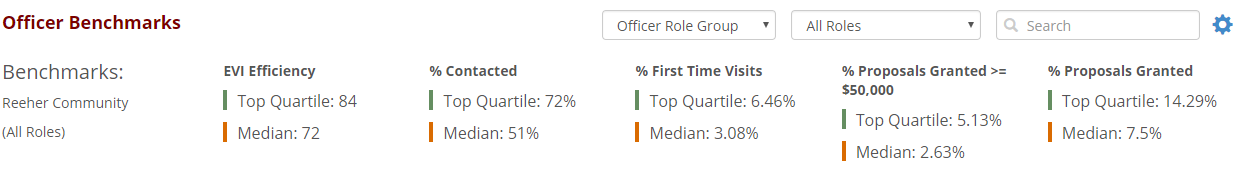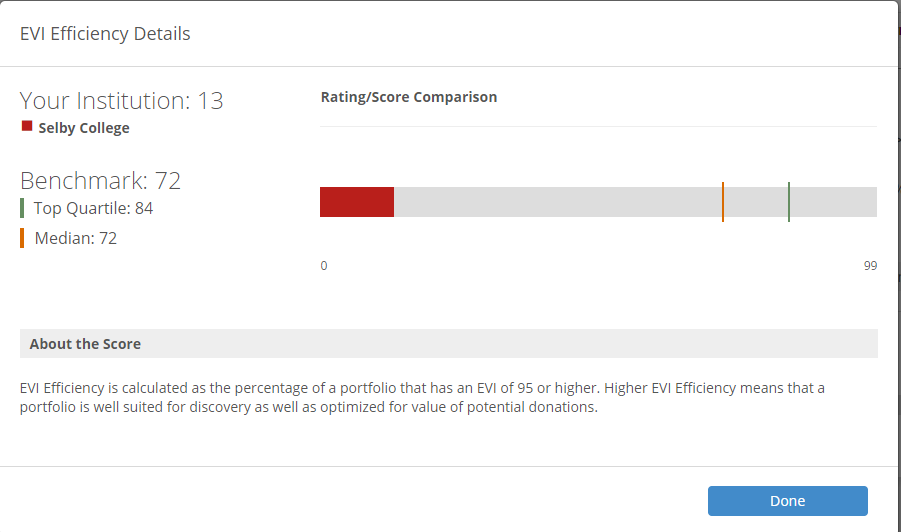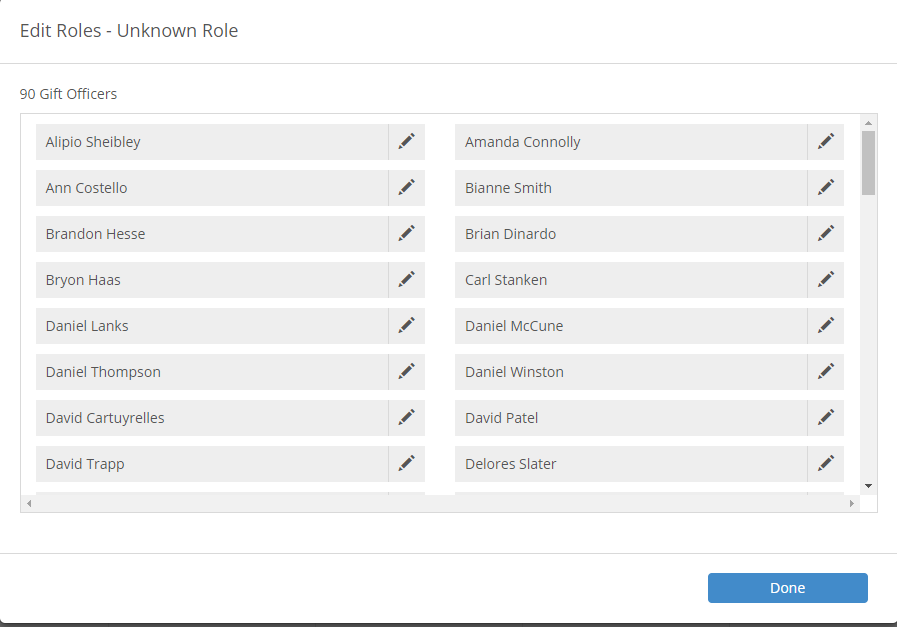What are Gift Officer Benchmarks?
The Officer Benchmarks dashboard allows Blackbaud Fundraiser Performance Management users for the first time to access Fundraiser Performance Management Community benchmark data directly in Fundraiser Performance Management. Found in the Officer Benchmarks tab in the Major Giving Layer, the Officer Benchmarks dashboard makes available key Fundraiser Performance Management Community benchmarks that our research shows to be most predictive to determine long term gift officer success. The Officer Benchmarks are designed to give you real-time evaluations of officer portfolios compared to the rest of your peer community based on officer roles or peer groups. This is a new and innovative way to see how your team compares in nine different areas with data that is only available through Fundraiser Performance Management. Unlike our Officer Goals data found in the Console layer, this dashboard is predictive, rather than an evaluation of current performance. While the Officer Goals dashboard reflects activity in the current fiscal year, the metrics in the Officer Benchmarks dashboard are calculated over a rolling 12-month window. This ensures that each time the Officer Benchmarks dashboard is viewed, it provides a snapshot that levels out seasonal effects in contacts, visits, and solicitations.
Which Benchmarks are Found in the Dashboard?
We have chosen benchmarks that our research has shown to be most predictive to determine long term gift officer success.
These are:
- Expected Value Index (EVI) Efficiency: EVI Efficiency is calculated as the percentage of a portfolio that has an EVI of 95 or higher. Higher EVI Efficiency means that a portfolio is well suited for discovery as well as optimized for value of potential donations.
- Percent contacted: This value is calculated as the percentage of households in this portfolio that has had at least one contact from the currently assigned gift officer in the last 12 months. Prior contacts by other officers are not counted, nor are contacts from other staff.
- New Households Visited: Fundraiser Performance Management's statistics on officer success show a strong correlation between first-time visits and dollars raised. The value here includes first time visits to any household (assigned or unassigned) by this officer over the last 12 months. A visit is defined as "first time" if no prior visits from any officers have taken place.
- Percent of Proposals Granted: This value is calculated as the percentage of households in this portfolio that have had at least one proposal granted that involved the currently assigned gift officer and was granted within the last 12 months.
- Percent of Proposals Granted Equal to or Greater Than $50,000: This value is calculated as the percentage of households in this portfolio that have had at least one proposal granted with a final value of over $50,000 that involved the currently assigned gift officer and was granted within the last 12 months. It will always be a subset of the "% Proposals Granted"
- Portfolio Size: The portfolio sizes shown here are householded. Fundraiser Performance Management generally recommends a portfolio size of between 120-150 prospects to ensure that enough prospects can be contacted and visited effectively. We understand that opinions vary, but we have found these suggestions to be generally indicative of officer success among our community members.
- Percent Visited: This value is calculated as the percentage of households in this portfolio that has had at least one visit from the currently assigned gift officer in the last 12 months. Prior visits by other officers are not counted, nor are visits from other officers.
- Percent of Proposals Asked: This value is calculated as the percentage of households in this portfolio that have had at least one proposal ask that involved the currently assigned gift officer made within the last 12 months.
- Percent of Proposals Asked Equal or Greater Than $50,000: This value is calculated as the percentage of households in this portfolio that have had at least one proposal ask with an ask amount over $50,000 that involved the currently assigned gift officer made within the last 12 months. It will always represent a subset of the "% Proposals Asked" column.
The Dashboard will display five benchmarks at a time. You can change which benchmarks you want to display by clicking on the blue gear icon near the search box in the upper right hand corner.
How do I Interpret the Benchmarks?
Each benchmark result has the word “Details” displayed next to it in blue font. You can access the benchmark definitions by simply clicking on “Details”.
How Were the Benchmarks Calculated?
Using the recent responses users gave when asked to identify their role in the platform, we have calculated benchmarks for each officer role against the whole Fundraiser Performance Management Community. This has given us unprecedented insight into gift officer success based on similar roles among 110+ higher education institutions. The dashboard will also give you the opportunity to benchmark your institution’s peer groups against one another (as configured in Officer Goals) or against officers in similar roles within the Fundraiser Performance Management Community.
What is the Group Entitled “Unknown” Role?
When working in the Officer Benchmarks dashboard, you will likely see a group called “Unknown Role.” Typically, these are officers who are listed in your data file as officers, but who are not assigned a user license for Fundraiser Performance Management. Please work with a gift officer manager or prospect manager at your institution to assign these individuals to the appropriate role to get the most from your benchmark data.
How Can I Change My Gift Officers' Roles?
Gift Officer roles can be edited by clicking on the pencil icon next to the role that the officer is currently assigned (some may be in the unknown role group). After clicking on the pencil icon, choose the officer you would like to change and select from the drop-down box of available roles.
How Does an Institution Control Who Has Access to the Officer Benchmark Tab?
Access to the Officer Benchmark tab is a user-based permission that can be set in “Manage Users” in the control panel. Certain rights to the control panel may apply.