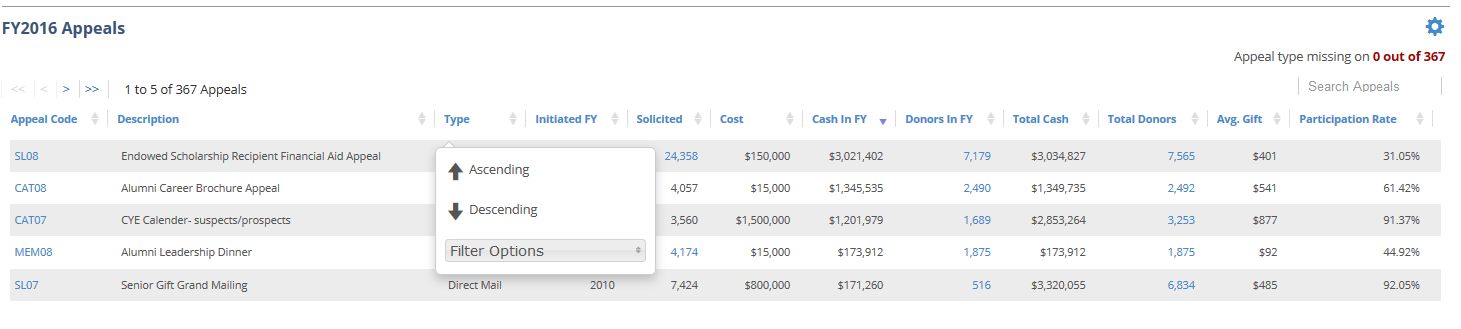Located at the top of the Appeals Tab, you will also see a summary of how many appeal types (i.e. direct mail, phone, web, etc.) are missing on the appeals that we are receiving from the information your institution is providing to us. The vast majority of the reporting found in the viewports is dependent on having an appeal type associated with each appeal. Any appeals that do not have an appeal type will be highlighted in yellow. If you find that a high number of your appeals do not have appeal types associated with them, this will indicate that you should not read too much into the reports until the appeals have been properly classified. This can be done in your system or within the Platform. This process is explained in greater detail under the Edit Appeal section below.
Also located on the top bar within the Appeals Tab is a navigation element that allows you to collapse or expand the Appeals Table. By default the Appeals Table displays 5 appeals, but if you want to expand the Appeals Table, just click on Expand Appeals Table icon at the top right which is depicted as two arrows. In order to collapse the table, just click the icon again.
Appeals Table
There are three key features that relate specifically to the Appeals Table:
- The Appeals Table - The Appeals Table is the main body of the table that displays the appeal code, name, key metrics and additional navigation elements.
- Appeal Summary - You can find the Edit Appeal dialogue box by clicking on the Appeal Code within the Appeals Table. This allows you to manage and track individual appeal information that your system does not track.
- Donor Summary - The Summary Report provides summary statistics and visual reports on individual appeal performance. This can be found by clicking on the donor count links found in the Total Donors column of the Appeals Table or by clicking on the View Summary Report link located in the Edit Appeals dialogue box.
Before further describing each of these features, it is important that you understand how the appeals data flows from your institution’s system and into the Platform. Each night we receive a file from your institution with a variety of appeal information, including Appeal Code, Appeal Description, Appeal Type, Fiscal Year Initiated, Number Solicited, and Appeal Cost.
The data provided from your institution in the nightly file is the final source of record. If you do not track certain fields in your database, the Appeals Tab has been designed so that you can enter additional fields like cost and number solicited for the benefit of reporting. However, data you add in the Platform for Appeals does not flow back into your system. Since your institution’s data is the final source of record we encourage you to track it in your system and provide it in the nightly file we receive with appeal information. Some examples to illustrate the flow of data are provided in the explanation of Edit Appeal.
Appeals Table
The Appeals Table displays key information about each annual giving appeal. The appeals that display in the list were either initiated in the selected fiscal year, or the appeal has an associated transaction in the selected fiscal year. On the top right of the Appeals Table, you will see icons that allow you to interact with the table. By clicking on the gear icon you have the ability to Export the appeals table into an Excel file. In addition, you will also see an Appeal Search box. This allows you to search for appeals within the selected fiscal year based on Appeal Code, Appeal Description, or Appeal Type. This search will filter the results in the Appeals Table, but does not impact any of the Viewports. On the top of the Appeals Table, you will see navigation that allows you to click through the different pages of appeals.
You can sort and filter the content of the Appeals Table by the different available columns. Just click on the column header and select to sort or click on the Select Options menu to choose from the available values to filter by.
The columns of information in the Appeals Table include the following:
- Appeal Code - The appeal code is the unique identifier of the appeal that is provided in the information provided by your institution. This unique code allows the Platform to tie the giving information on the transactions to the appeal.
- Appeal Description - This is the name of the appeal that is provided by your institution.
- Appeal Type - The appeal type that is displayed is the standard appeal types available in Fundraiser Performance Management for reporting purposes. During the implementation process your appeal type codes were mapped to these standard reporting values.
- Initiated Fiscal Year - Initiated fiscal year is a field that is provided to us from your institution. It should represent the fiscal year the appeal started. If this information is not included then the Platform will automatically create an Initiated Fiscal Year based on when the first gift transaction is associated with the appeal.
- Number Solicited - This is the number of records that were solicited for the appeal. There are three ways that this number can be defined. Your institution may be providing us with the number solicited or a User may enter this information in Edit Appeals. If your institution is providing us with detail on which records actually received the appeal, the Platform will calculate this number and display it as a link so that you can drill into the number and see the records that received the appeal. This is explained in more detail under the Edit Appeal section.
- Cost - This is the cost of the appeal. Your institution may be providing this number to us in the nightly files we receive or this information may have been entered by a User of the Platform. This is explained in more detail under Edit Appeal.
- Cash in FY - This is the sum of the cash generated by the appeal in the selected fiscal year. This is helpful in distinguishing dollars raised in the current fiscal year for appeals that generate cash for annual giving over multiple periods. This is calculated by the Platform.
- Donors in FY - This is the number of constituent records that have been credited with a cash transaction related to each appeal within the selected fiscal year. This is calculated by the Platform.
- Total Cash - This is the sum of the cash generated by the appeal. It is calculated by the Platform.
- Total Donors - This is the number of constituent records that have been credited with a cash transaction related to each appeal. It is calculated by the Platform.
- Average Gift - Average gift is calculated by taking the Total Cash and dividing it by Total Donors. It is calculated by the Platform.
- Participation Rate - Participation rate is the percent of solicited records that donated to the appeal. It is calculated by the Platform by dividing Total Donors by Number Solicited. If Number Solicited is not provided by your institution for the appeal or a User does not enter the number into the Platform, the calculation cannot be done and "NA" will be displayed.
Appeal Summary
For more information, please visit the Appeal Summary page.
Donor Summary
The Summary Report provides a Donor Summary view and a Donor List view that you can access by toggling between the two tabs located at the top of the screen. You can access the Summary Report by clicking on the View Summary Report link located on the Edit Appeals dialogue box or by clicking on the Total Donors link from the Appeals Table.
The Donor Summary tab provides a number of charts and tables summarizing the list of donors you clicked to see.
The Donor List tab displays a list of constituent records that donated to the appeal along with some key information related to the donors.