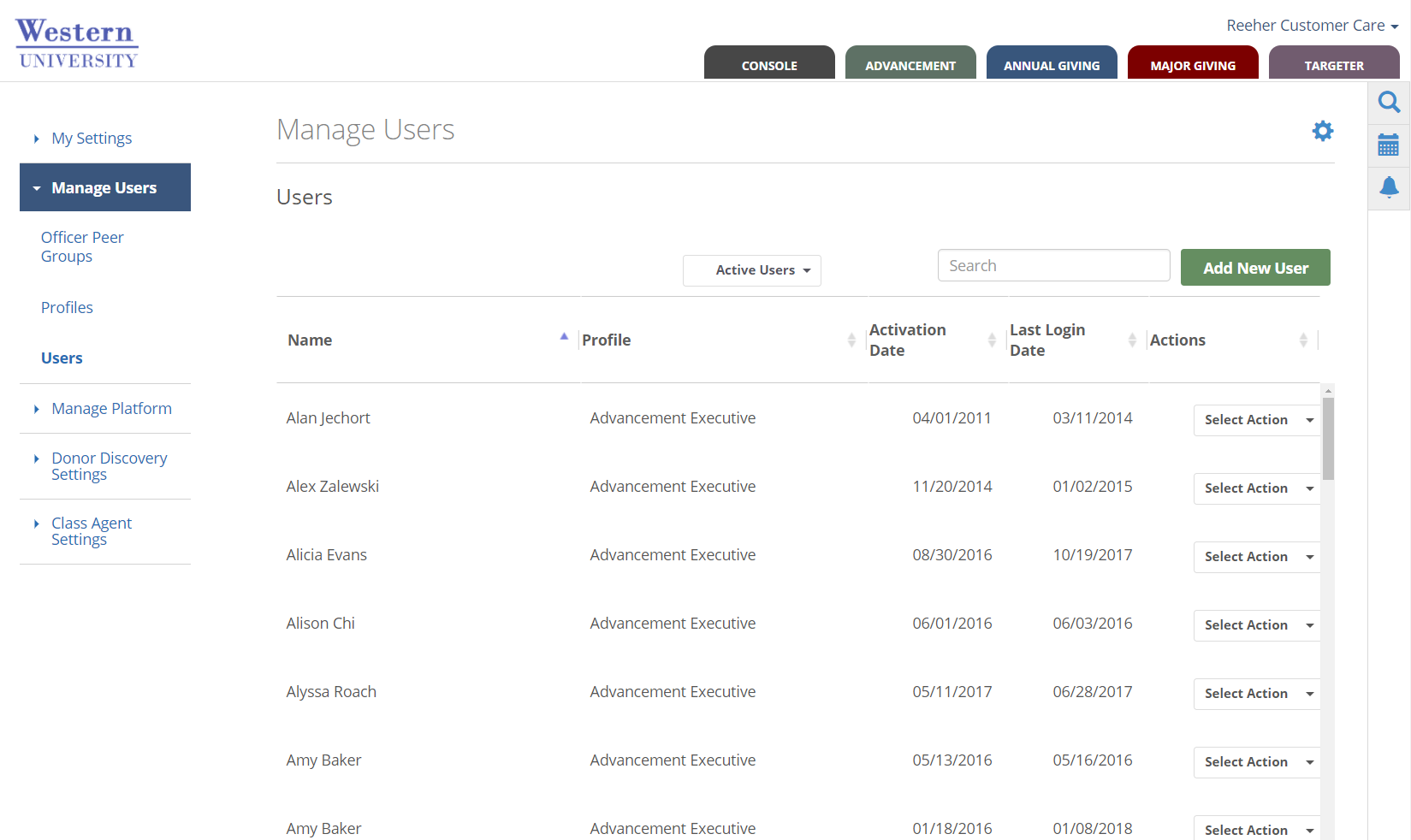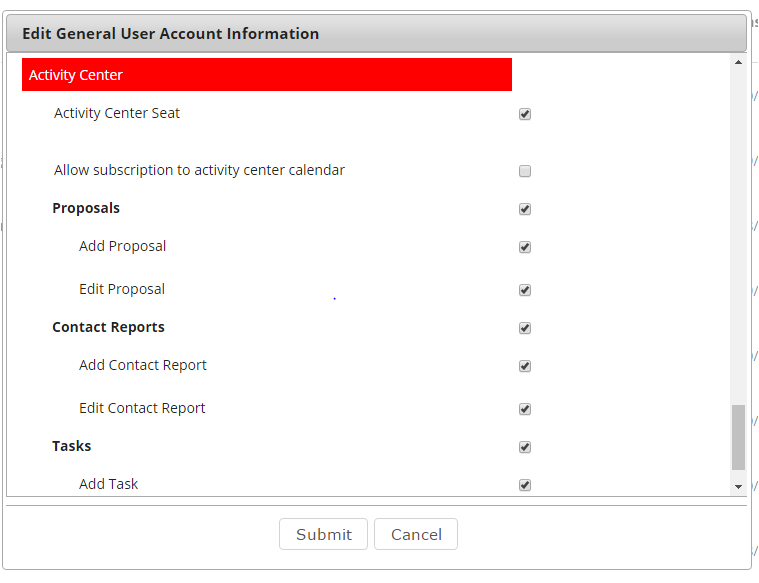How is Activity Center Security Administered?
Your System Admin is able to provide access to Activity Center based on profiles or individual users. Your System Admin has additional capabilities to fine tune user access based on your institution’s processes and procedures. The System Admin has the option to provide users with full access to all Activity Center functionality or they can set individual user access to:
- Contact Reports
- Create
- Edit
- Proposals
- Create
- Edit
- Tasks
- Create
- Edit
- Calendar Feed
- Contact Reports
To manage user security for Activity Center, access the Control Panel / Manage Users.
Access to Activity Center is at the bottom of the Profile and User set up.